Click Shape toolbar button  on the top of window, and select a preconfigured shape to your scrapbook.
on the top of window, and select a preconfigured shape to your scrapbook.
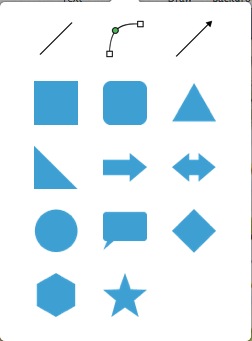
Free to customize shape Fill, Stroke, Shadow and Opacity on Shape Panel.
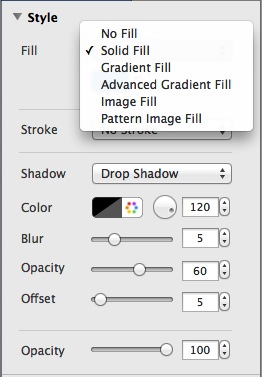
You can also draw a custom shape by clicking Draw toolbar button on the top of window to fit your needs.
1. Select a shape and the white-framed manipulation handles appear. Click any one of the hollow white handles to turn it into solid. Grab and drag the solid green handle to adjust shape at will.
2. You can double click the solid green handle to turn the adjacent two lines straight or curve at the same time.
© Copyright PearlMountain. All Rights Reserved. Online Logo Design